Enroll in Seacoast Bank
|
Download the Seacoast Mobile Banking app1
|
Check you spending history, categorize your transactions, track your cash, create a budget and view your financial accounts all in one place.

Mobile Deposit
Through the Seacoast Mobile Banking app, you can quickly deposit checks anytime, anywhere using the secure mobile app. Simply take a photo of the check and deposit it right into your account.
Bill Pay
Make a one-time payment or scheduled, recurring payments anytime, anywhere.
Money Management Tools
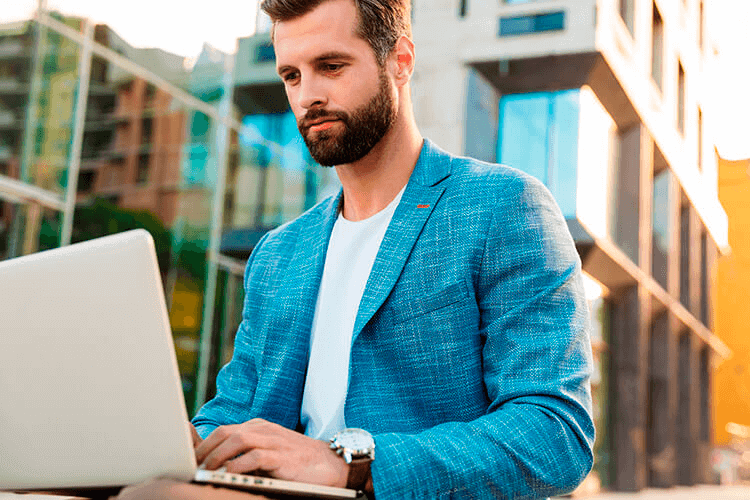
We’re giving you the tools and options you need to manage your account and stay more informed about your money.
Customize Your Options
Personalize your online account homepage to meet your needs and preferences.
Shortened Auto Unlock
Ability to access online systems more quickly once logged out.
Enhanced Alerts
Stay informed of account activity with a robust set of customizable account alerts, including:

We're making sure your account stays safe with enhanced safety and security features.
Enhanced Security
Powerful security features, including Touch ID, Face ID and multi-factor authentication keep your financial information safe.
24/7 Account Protection
By combining real-time behavioral analytics with endpoint inspection, our intelligent security solutions stop suspicious transactions and keep your account safe.
Mobile Payments with Mobile Wallet
At Seacoast Bank, we understand the importance of staying connected in the fast-paced digital world.
Our Mobile Wallet offers a modern experience that seamlessly integrates with popular platforms like Apple Pay, Samsung Pay and Google Pay. This integration provides enhanced convenience with financial security at the forefront and removes the need to carry around cash, cards or touch keypads. By linking your Seacoast Bank Visa®4 Debit Card to Apple Pay, Samsung Pay or Google Pay, you gain access to an easy, secure way to make purchases in-store or online. Our Mobile Wallet ensures a swift and secure checkout process wherever mobile payments are accepted.
Seacoast's Mobile Wallet guarantees secure online transactions, providing you with peace of mind while you benefit from its convenience. Learn more on how to shop safer with contactless payments.
As your local banking option, we are here to answer any questions you have. Fill out the form below and a Seacoast Banker will be in touch soon.
1. View Seacoast Bank Online and Mobile Banking supported browsers and operating systems.
2. Apple, the Apple logo, iPad, iPhone, iPod touch, Apple Watch, Touch ID and Apple Pay are trademarks of Apple Inc., registered in the United States and other countries.
3. Zelle and the Zelle related marks are wholly owned by Early Warning Services, LLC and are used herein under license.
4. Visa® Zero Liability Protection does not apply to ATM transactions. Notify Seacoast immediately of any unauthorized use. For specific restrictions, limitations and other details regarding unauthorized use, see your debit card account agreement.